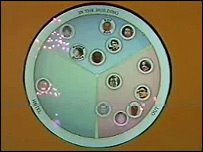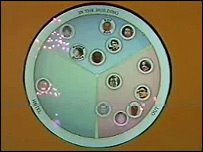 BBC NEWS | Programmes | Click Online | Microsoft's vision of the future
BBC NEWS | Programmes | Click Online | Microsoft's vision of the future Microsoft's vision of the future
By Dan Simmons
Reporter, BBC Click Online
Everyone has a different idea of what fun gadgets they would like to see in the future, and some of Microsoft's researchers have been demonstrating in Brussels what they hope might take off.
WHEREABOUTS CLOCK
Those familiar with the Harry Potter books and films might recognise the first idea - called the Whereabouts Clock.
It shows you where people are, and its inventor Abigail Sellen thinks its best use is in the home.
She said: "We noticed in our studies of family life that it was important to know - when you come home from work for example - are my kids still at school, have they left school yet, has my husband left work yet, shall I get the dinner on? This kind of thing. Actually knowing where your family is very important to family life."
This is more a new concept than a new technology, and the real version may still be a year or two away.
It would track the mobile phone signals of loved ones, then cross-reference which mobile cell they were in with pre-programmed locations, like the home, school, or workplace.
HAVE YOUR SAY
Let us know which of these tech toys you think will take off
Ms Sellen added: "This is not very specific at all about where people are, and that's deliberate. We don't want to invade people's privacy too much, so we deliberately keep things very coarse grained.
"If I'm at home I might want to know if my kids have left school, but I don't necessarily want to know exactly where they are."
Though targeted at home users, this technology could be very tempting to some bosses wanting track the whereabouts of their staff.
Home front
Getting the future of domestic technology right is notoriously difficult: whatever happened to the idea of putting the internet on the front of microwave ovens?
HOMENOTE
Homenote is a 21st Century version of the Post-It note, whereby you can text or e-mail your messages to a place rather than a person. Some might wonder, though, whether we really want e-mail in the kitchen.
Andy Reinhardt, a technology correspondent for Business Week magazine, says: "Everything takes longer than you expect, and people hold onto their old ways of doing things. There are sometimes good reasons for that.
"The danger, in a sense, is that we fall in love with the technology and we don't ask enough questions about its usefulness, or whether or not it actually improves life; it often does but sometimes it just makes things more complicated."
The next idea that really bowled us over at Click Online was a kind of interactive video and image bowl that reacts to touch. However the final product, if there is one, is still few years away.
INTERACTIVE BOWL
Microsoft researcher Alex Taylor explained: "What we hope to be able to do is take still images and video and be able to see them in the bowl and possibly also listen to music.
"We also hope to be able to drag the images around the bowl, making use of the physical properties of the bowl to be able to display things in certain places, and possibly let them sit at the bottom of the bowl for storage."
Microsoft's Cambridge research labs reckon that such objects could be covered in touch-sensitive "skins" next year.
The processors and projectors would be housed in the base of the bowl, and Bluetooth is already capable of transferring data from mobile devices wirelessly.
It could make an inspired, if expensive, addition to any coffee table, but dirty fingers or items scratching the touch-sensitive surfaces could mean the novelty factor might not be the only thing that wears off.
Picture this
The Digital Tapestry, an application created by Carsten Rother, automatically creates a tapestry from your favourite snaps.
DIGITAL TAPESTRY
Mr Rother told Click Online: "This software takes, fully automatically, a large collection of images, then takes the important bit from each image by doing optic recognition.
"For instance we do space detection, we detect other objects, like cats and dogs in home photographs. Then we stitch these objects together and collage them automatically into one image.
"This process will typically take a user about one hour with image editing software, or even longer to get great results. And this software does it fully automatically for you."
You can remove unwanted objects at a stroke, or even change the way they look simply by drawing in a few lines.
And although you can already achieve these results manually with existing software, this tends to be a time-consuming process.
The trick here is to find algorithms that do all the difficult work for you, even to the extent that you can view images in 3D.
Both these utilities are expected to be available in late 2006/2007.
PERSONALISED FACIAL SKETCH TECHNOLOGY
Already released in Japan and due for wider release next year, Personalised Facial Sketch Technology creates a caricature of any portrait snap.
It identifies key parts of the face, like the edge of the lips or eyes, automatically to create a cartoon version.
You can then use the results as emoticons for personalising instant messaging or e-mail.
Getting social
A final application, Snarf, may not be much to look at, but it attracted a lot of attention at the show.
It helps manage your Outlook inbox, and rather than sort by date, with the most recent e-mail appearing at the top, Snarf prioritises your messages based on your relationship with the sender.
So mail from the people you deal with often is automatically flagged up for your attention.
Marc Smith, the researcher working on it, says: "It's a lot like the experience I have when people come to my door at home.
"When strangers come to my door, my dog is likely to bark at them, but if you visit frequently my dog knows that you're a friend of the family and it'll stop barking and wag its tail.
"E-mail tools should know the difference between strangers and people you interact with frequently, and help you sort and prioritise your mail accordingly."
The automatic sorting can be overridden by various manual controls.
And you can also can check out this free application for yourself. As of December a beta version is available at the Microsoft Research website (although you should be aware that beta versions are not finished, and can cause problems on your computer).
Only a handful of projects were on display for just a few hours in Brussels to give Euro MPs and other VIPs a sense that Microsoft is not just churning out operating systems.
Whether the company is seen as a major innovator will depend in part on the whereabouts of these ideas in the years to come.
Click Online is broadcast on BBC News 24: Saturday at 2030, Sunday at 0430 and 1630, and on Monday at 0030. It can be watched on the website from late Friday afternoon. A short version is also shown on BBC Two and BBC News 24 as part of BBC Breakfast: Saturday at 0645. Also BBC World .
Story from BBC NEWS: