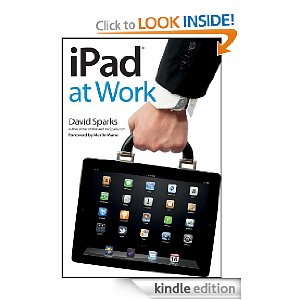David Sparks's iPad At Work - An Essential Guide To Being Productive On An iPad
iPad at work, David Sparks' follow up to his well received first book, "Mac At Work", is a significant contribution to the growing field of computer based, workflow management.
The computer tablet, as a mainstream computing device, has only been in existence since the introduction of the original iPad in 2010. Since that time we have seen almost every computer maker jump onto the tablet computing bandwagon, but as of now, late 2011, the Apple iPad still commands a lions' share of the computer tablet market.
For most consumers, who are first time tablet owners, or who are considering purchasing a first tablet, there are few available cultural references with which one can latch onto, in order that they conceptually visualize the role that a tablet computer might play in their everyday business workflows. Most people, for example believe that typing on the onscreen keyboard might be difficult or slow. I, as a typing challenged baby boomer, have found the opposite to be true. David Sparks debunks this widely held assumption, while also discussing the times, that for long documents, a Bluetooth keyboard might be a useful accessory. David Sparks, with a simple, direct style shows readers both a context, and the nuts and bolts application, of a technology which twenty years ago was only imagined in science fiction.
Patrick Stewart's character, Captain Jean-Luc Picard, in the syndicated television series "Star Trek, The Next Generation", walks around with a tablet computer in his hand quite often, on the futuristic "Starship Enterprise", provides a small taste of the possibilities of a tablet computing. With the iPad science fiction has entered the reality of the present day work world. The iPad is not just a laptop replacement or a large iPad Touch. It is a totally separate new category of computing device, with it's own unique strengths and limitations.
David Sparks, in this book, does not simply explore the possibilities of the present day "Titan" of the tablet world, he takes us down into the weeds of our everyday workaday hoeing and thrashing and he shows us both how the iPad can help us open up to new possibilities for the way we handle our work, and he also shows us how,in significant ways, the iPad, is a superior computing tool for simply getting things done.
Maybe the most important lesson to be learned from David Sparks' "iPad At Work" is that the iPad, is not simply an entertainment or information consumption device. It is fast becoming an indispensable tool, for those who find themselves working in today's fast paced and mobile work environment. I spoke with someone, on the day of this writing, who volunteered to me a description of how the iPad is now being used as an indispensable tool in AT&T's customer service call centers.
Mr. Sparks, as he did in "Mac At Work", explores the design of Apple's iPad, and the installed operating system as a piece of one whole garment.
He explains in detail the basic operation of the device in a way that supplements but doesn't replace Apple's device operation documentation.
Perhaps the most significant contribution of this work, as was the case in the first books, is the straight forward way Sparks guides us through the labyrinth of over 100,000 iPad applications, selecting a few examples of the best of the breed, which can be utilized by professionals with simple, moderately complex or very sophisticated needs.
Sparks describes the advantages and drawbacks of each recommended Apple iTunes Store application, in the context of specific, task oriented workflows, whether they be word processing, mind mapping, presentations or working with the handling of files and cloud services such as iCloud, Dropbox or iBox.
He covers the most common tasks from task management to spreadsheet manipulation, in a way that places practicality and cost effectiveness at the forefront of his analysis. In addition the writer stresses the often overlooked importance of the apps user friendliness and visual appearance. One example of this approach occurs when Sparks describes how one PDF and document management software, GoodReeder's appearance and user interface had at first blush turned him off, but how this apps many functional strengths helped him to overcome his initial reservations. My experience with this app mirrors Mr. Sparks' description. This type of advice is invaluable.
In closing this book is readable and will provide expert guidance to both the computer challenged and more advanced user. If you own an iPad, or if you are considering purchasing a tablet computer, read this book. Once again Mr. Spark's workflow advice will help you both save money and increase your productivity. If you want to hear Mr. Sparks describe the workings of Apple devices, in his own voice, go to the Mac Power Users podcast which he co--hosts with fellow attorney Katie Floyd. This podcast introduced me to David Spark's work. Like his podcasts, his books always leave me yearning for more.
iPad at work, David Sparks' follow up to his well received first book, "Mac At Work", is a significant contribution to the growing field of computer based, workflow management.
The computer tablet, as a mainstream computing device, has only been in existence since the introduction of the original iPad in 2010. Since that time we have seen almost every computer maker jump onto the tablet computing bandwagon, but as of now, late 2011, the Apple iPad still commands a lions' share of the computer tablet market.
For most consumers, who are first time tablet owners, or who are considering purchasing a first tablet, there are few available cultural references with which one can latch onto, in order that they conceptually visualize the role that a tablet computer might play in their everyday business workflows. Most people, for example believe that typing on the onscreen keyboard might be difficult or slow. I, as a typing challenged baby boomer, have found the opposite to be true. David Sparks debunks this widely held assumption, while also discussing the times, that for long documents, a Bluetooth keyboard might be a useful accessory. David Sparks, with a simple, direct style shows readers both a context, and the nuts and bolts application, of a technology which twenty years ago was only imagined in science fiction.
Patrick Stewart's character, Captain Jean-Luc Picard, in the syndicated television series "Star Trek, The Next Generation", walks around with a tablet computer in his hand quite often, on the futuristic "Starship Enterprise", provides a small taste of the possibilities of a tablet computing. With the iPad science fiction has entered the reality of the present day work world. The iPad is not just a laptop replacement or a large iPad Touch. It is a totally separate new category of computing device, with it's own unique strengths and limitations.
David Sparks, in this book, does not simply explore the possibilities of the present day "Titan" of the tablet world, he takes us down into the weeds of our everyday workaday hoeing and thrashing and he shows us both how the iPad can help us open up to new possibilities for the way we handle our work, and he also shows us how,in significant ways, the iPad, is a superior computing tool for simply getting things done.
Maybe the most important lesson to be learned from David Sparks' "iPad At Work" is that the iPad, is not simply an entertainment or information consumption device. It is fast becoming an indispensable tool, for those who find themselves working in today's fast paced and mobile work environment. I spoke with someone, on the day of this writing, who volunteered to me a description of how the iPad is now being used as an indispensable tool in AT&T's customer service call centers.
Mr. Sparks, as he did in "Mac At Work", explores the design of Apple's iPad, and the installed operating system as a piece of one whole garment.
He explains in detail the basic operation of the device in a way that supplements but doesn't replace Apple's device operation documentation.
Perhaps the most significant contribution of this work, as was the case in the first books, is the straight forward way Sparks guides us through the labyrinth of over 100,000 iPad applications, selecting a few examples of the best of the breed, which can be utilized by professionals with simple, moderately complex or very sophisticated needs.
Sparks describes the advantages and drawbacks of each recommended Apple iTunes Store application, in the context of specific, task oriented workflows, whether they be word processing, mind mapping, presentations or working with the handling of files and cloud services such as iCloud, Dropbox or iBox.
He covers the most common tasks from task management to spreadsheet manipulation, in a way that places practicality and cost effectiveness at the forefront of his analysis. In addition the writer stresses the often overlooked importance of the apps user friendliness and visual appearance. One example of this approach occurs when Sparks describes how one PDF and document management software, GoodReeder's appearance and user interface had at first blush turned him off, but how this apps many functional strengths helped him to overcome his initial reservations. My experience with this app mirrors Mr. Sparks' description. This type of advice is invaluable.
In closing this book is readable and will provide expert guidance to both the computer challenged and more advanced user. If you own an iPad, or if you are considering purchasing a tablet computer, read this book. Once again Mr. Spark's workflow advice will help you both save money and increase your productivity. If you want to hear Mr. Sparks describe the workings of Apple devices, in his own voice, go to the Mac Power Users podcast which he co--hosts with fellow attorney Katie Floyd. This podcast introduced me to David Spark's work. Like his podcasts, his books always leave me yearning for more.