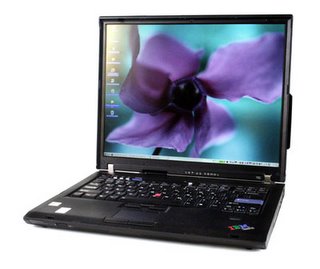
Lenovo ThinkPad T60 review by PC Magazine Lenovo ThinkPad T60
REVIEW DATE: 03.06.06
BOTTOM LINE:
Once again, the ThinkPad continues its winning streak of Editors' Choices for business notebooks, this time with the Lenovo ThinkPad T60. It's an expensive system, but the Intel Core Duo processor, built-in EV-DO, and long battery life justify the price.
PROS:
Intel Core Duo processor. Better performance. Built-in EV-DO capability. Solid management utility. Three USB ports. Good battery life.
CONS:
The tested configuration is pricey. Battery is no longer compatible with previous ThinkPads.
COMPANY:
Lenovo
SPEC DATA
Price: $2,599.00 Direct
Type: Business
Operating System: MS Windows XP Professional
Processor Name: Intel Pentium M T2500
Processor Speed: 2 GHz
RAM: 1024 MB
Hard Drive Capacity: 100 GB
Graphics: ATI Mobility Radeon X1400
Primary Optical Drive: Dual-Layer DVD+/-RW
Wireless: 802.11a/g
Screen Size: 15 inches
Screen Size Type: standard
System Weight: 6.2 lbs
EDITOR RATING:
By Cisco Cheng
For years, the Lenovo (formerly IBM) ThinkPad T series has been racking up our Editors' Choice awards for business notebooks—and this year is no different. The ThinkPad T60 is Lenovo's newest corporate dream machine. Not only has the addition of the latest Intel Core Duo technology increased the performance monumentally, but Lenovo integrates 3G wireless with Verizon's EV-DO, so now you can get broadband access almost anywhere at any time you want.
The T60 comes in the traditional black, which may disappoint those who were anticipating a titanium cover like the one found on the Lenovo ThinkPad Z60m. In general, the design doesn't deviate from that of its predecessor, the ThinkPad T43. The only subtle differences are the EV-DO antenna protruding from the right side of the screen and the base, which is now covered with magnesium alloy (while the cover still uses a titanium composite), making the T60 a very durable notebook.
The "Access IBM" blue button is now a "ThinkVantage" blue button, which accesses a critically acclaimed abundance of management utilities. The Alt key has shrunk by half to accommodate the addition of a Windows key, which can be combined with other keys for Microsoft Windows and Office shortcuts. The keyboard feels stiffer, but it's still the best keyboard out there for typing. Lenovo's TrackPoint technology is also the best in the business, and we prefer it over the touchpad, both of which are included. Our T60 review unit is on the heavy side, tipping the scales at 6.2 pounds. But the extra weight is mostly due to the 15-inch screen and the 9-cell battery, which sticks out about an inch from the back. The display's resolution (1,400-by-1,050)is higher than that of the Z60t's widescreen (1,280-by-768).
* Acer TravelMate 8204WLMi
* Dell Inspiron E1705
* HP Pavilion dv4000
* IBM ThinkPad T43
We are happy to see three USB ports, instead of the two that come in the T43. The T60 still doesn't have a FireWire port or a memory card reader, which we can forgive, considering that this is a business-focused machine. The 100GB hard drive is plenty of storage for basic documents and productivity files—not to mention the occasional video for when you travel—and the dual-layer DVD±R drive can burn up to 8.5GB of data, provided you have the right media.
The T60 uses the Intel Core Duo T2500 (2.0 GHz) processor and 1GB of RAM, making it a very powerful system. Its configuration is similar to that of the Dell Inspiron E1705, and it performed about the same on our SYSMark 2004 SE tests. The Acer TravelMate 8204WLMi, which also includes an Intel Core Duo, surpassed the T60 by a 10 percent margin, thanks in part to its whopping 2GB of RAM. But more important, at least to ThinkPad diehards, the T60's performance improved drastically over that of the single-core T43, by 55 percent. Of course, some of that is due to the doubling in RAM (the T43 has 512MB); nevertheless, it's an impressive gain.
The T60 uses discrete graphics with the ATI Mobility Radeon X1400, which is a step down from the Radeon X1600 loaded on the Acer. The T60 could not complete any of our gaming tests, but it's not meant for gaming—you probably won't be playing Doom 3 on it.
The ThinkPad T60 beats the Acer on battery life. It lasted 5 hours 16 minutes on our MobileMark 2005 tests; the Acer system lasted 3:47. Unfortunately, the T60 is using a new battery design that is not backward-compatible with previous ThinkPad models.
The protruding antenna we mentioned is your ticket to broadband access using Verizon's EV-DO network. On our throughput tests, the EV-DO antenna showed downstream rates at expected levels, with an average rate of 650 Kbps when measured from our Manhattan offices. We were able to get around 600 to 680 Kbps throughout various locations in New York (Manhattan and Queens), which approaches the 1 Mbps threshold for true broadband throughput.
Verizon's VZAccess Manager client utility is preconfigured with the EV-DO wireless module, and the interface is simple to use, but it doesn't manage your Wi-Fi or Bluetooth connections. We actually prefer managing the EV-DO connection through Lenovo's Access Connections, along with our other wireless connections. Access Connections lets you create user profiles and switch between an EV-DO profile, a Wi-Fi profile, and a wired profile. It's the only management utility that lets you do this. The EV-DO subscription price is still steep ($59.99 for unlimited service if you already have a Verizon voice plan), but if you travel frequently, pay for hotel Wi-Fi, and need to be constantly connected, the plan will pay off.
Access Connections is part of the impressive ThinkVantage management suite. The new interface launches as quickly as the Windows Start menu, and every utility is conveniently tied into the interface. You can choose to back up your drive or restore it to factory defaults if it goes bad. The maintenance utility runs your hard drive cleanups, virus scans, and disc backups when you're away from your computer. Enabling Whisper mode lets the user control the how much of the system's resources are used by a particular program. That is helpful with something like a virus scan, which runs in the background and can leave you short of resources for your other programs.
This particular configuration is rather expensive at $2,599, but simpler versions start at $1,299. The Lenovo ThinkPad T60 gives you a big bump in performance with the Core Duo technology, and it has built-in EV-DO. It's our pick for the ultimate boardroom companion.
No comments:
Post a Comment
Note: Only a member of this blog may post a comment.